On this page Click Jobs (upper left).
On the job seeker page you will find two squares.
First square - Employment Connection online
When you click on this square you will go to http://empyraoneflow.com/cuyahoga/
From this page you will be asked to Login or Register Now
When you register it will ask for your name, address, phone, and to select a userid & password
Be sure to click "Print/Email Login Info" as proof that you are registered.
This does not appear to work in the Firefox browser, if you use Firefox, you can login in on Internet Explorer, update preferences and then Print Email Login Info.
You will then go through a "Pre Orientation Screen" that will end up at a Main Menu that has:
- Interactive workshops/Sessions for you to complete
- Completed documents you may want to view/print
- My Recommendations
- My Documents
- My Preferences
My Documents allows you to upload files to Employment Connection, presumably for them to view. This does not seem to be working well under Firefox. My intent is to upload background info on myself (how I became unemployed and the barriers to employment I have run into), my current resume, and a general cover letter.
This facility has a timeout, so be sure to login from a high speed link and stay focused on the updates you are doing.
Second square - Enroll
When you click on this square you will go to http://www.ccrsc.net/enroll.asp
This site asks your name and phone number, it does not have a userid or password.
Click Next and it shows a list of classes and allows you to enroll. Under Firefox it seemed to only display the first page of workshops and giving no way to navigate to the later pages.
Be aware that there are many complaints on people enrolling then the info disappears and the client can't see what they just enrolled in, and if they print it first, then even if they do print it, then when you show up for the enrolled class, they have no record of it. This may be partly do to paper sign up sheets that are maintained.
Click on jobseeker in the upper banner strip to go here
http://employmentconnection.us/en-US/jobseeker.aspx
for an overview of Employment Connection Services
Employment Connection Services include:
- Self-Directed Services
- Orientation
- Job Search and Placement Assistance
- Workshops
- Training
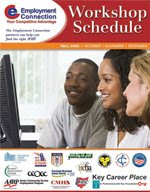
Go here to get the Workshop schedule...
Click on the hyperlink "Employment Connection Quarterly Calendar"
for Winter 2009 click here.
Click Employment Events to see important hiring opportunities here
http://www.employmentconnection.us/en-US/Employment-Events.aspx
Don't rely on the events list being complete, the very significant and well run jobfair at Cleveland State University was not listed, while the jobfair at Lakeland, a smaller college, fewer employers, in a neighboring county is listed.
Career Center
I'd supplement this list with the Career Center at the Maple Hts library branch. The Career Center has a large collection of books and has a large set of handouts and announcements. I haven't found these online yet, but their site http://www.cuyahogalibrary.org/careerexpert.aspx includes other very useful information and workshops that are an alternative or supplement to those offered by Employment Connection.
No comments:
Post a Comment