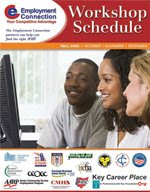After you have completed the Orientation and the Career Workshop, the next thing is to complete some info for your job search. Depending on which office you go to they call it by a different name. They are similar and are required for certain workshops and to make an appointment with a career coach. I've seen these two different references their may be other names or forms at other offices, I don't know. If you recognize the process and heard it referred to by another name, please let us know by commenting here.
Common Items
There are a number of documents needed and reviewed, photo ID, SSN card, proof of citizenship, proof of residency, proof of income, etc. You may be asked for this information multiple times. Get a folder that straps shut so as you carry these important documents back and forth without loosing them.
You need an email account. If you have one, you will need to logon to it and get a printout showing you have it. This will be attached to your packet.
If you don't have one, they will help you create a free one.
SCOTI
You need to register on the ohiomeansjobs system which uses monster as the search engine. You will select a userid with a very strong password (mixed case, numeric, and special characters). You may sign in with a userid or the associated email address. You will need to print the page after you have logged in and attach it to your packet. See related post.
Labor Market Info
They mention the LMI site, but the ONET site is very much related and useful. See related post.
Employer Contacts
They are interested in details of your last 3 or 4 attempts at employment.
Resume and Cover Letters
You will be asked for sample resume and cover letters, depending on how good they are you may be referred to workshops to help you write or improve them.
Guide to Employment
Getting Started is a checklist of various workshops where you can express your interest and a career coach can make recommendations (or requirements).
Know Yourself is a checklist of transferable skills where you can check off skills you enjoy and those that you do well.
Preparation for Employment Assistance discusses employment preferences and barriers.
Power Packet
Status: First Draft